HI!
DO YOU WANT TO GET CURSORS

KEEP SCROLLING DOWN AND READING TO GET THE CURSORS!
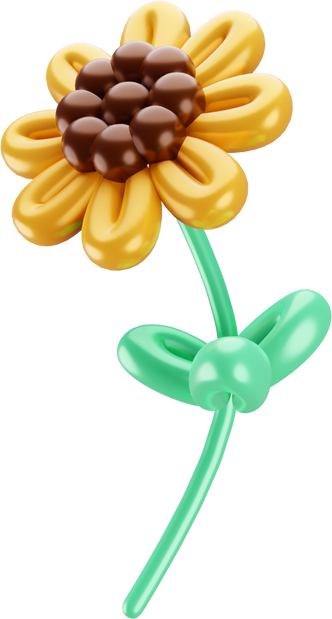
LETS GET STARTED!
FIRST GO TO GOOGLE CHROME
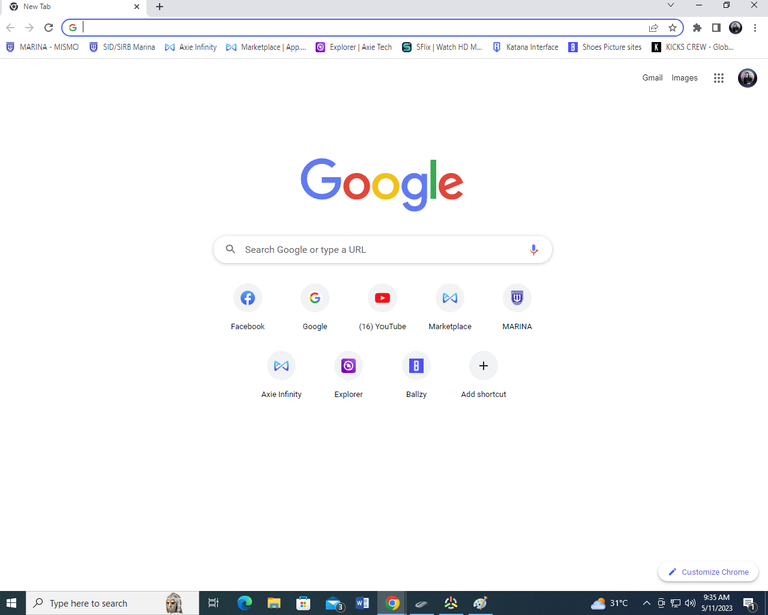
SEARCH FOR :REALWORLD GRAPHICS
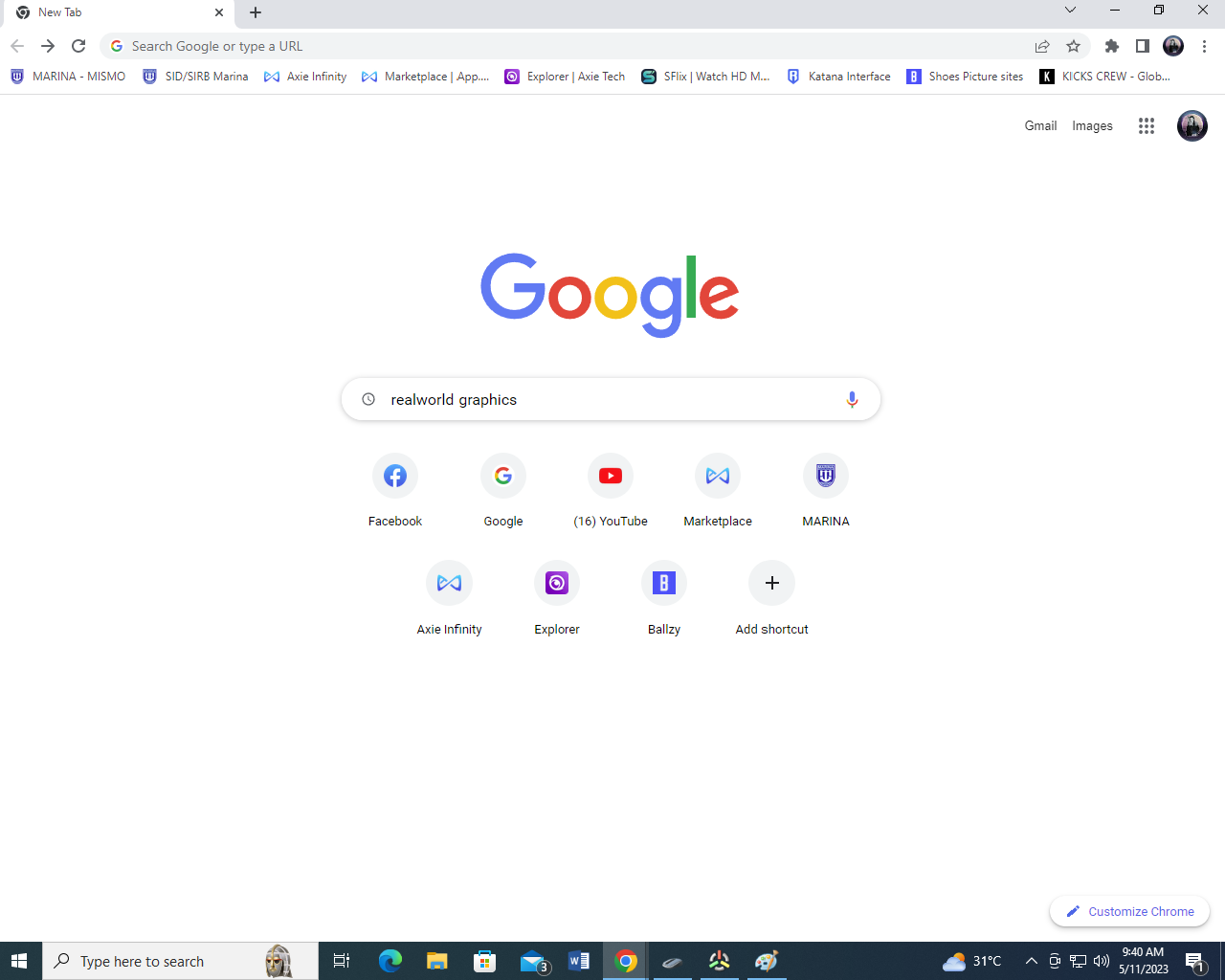
click open cursor library
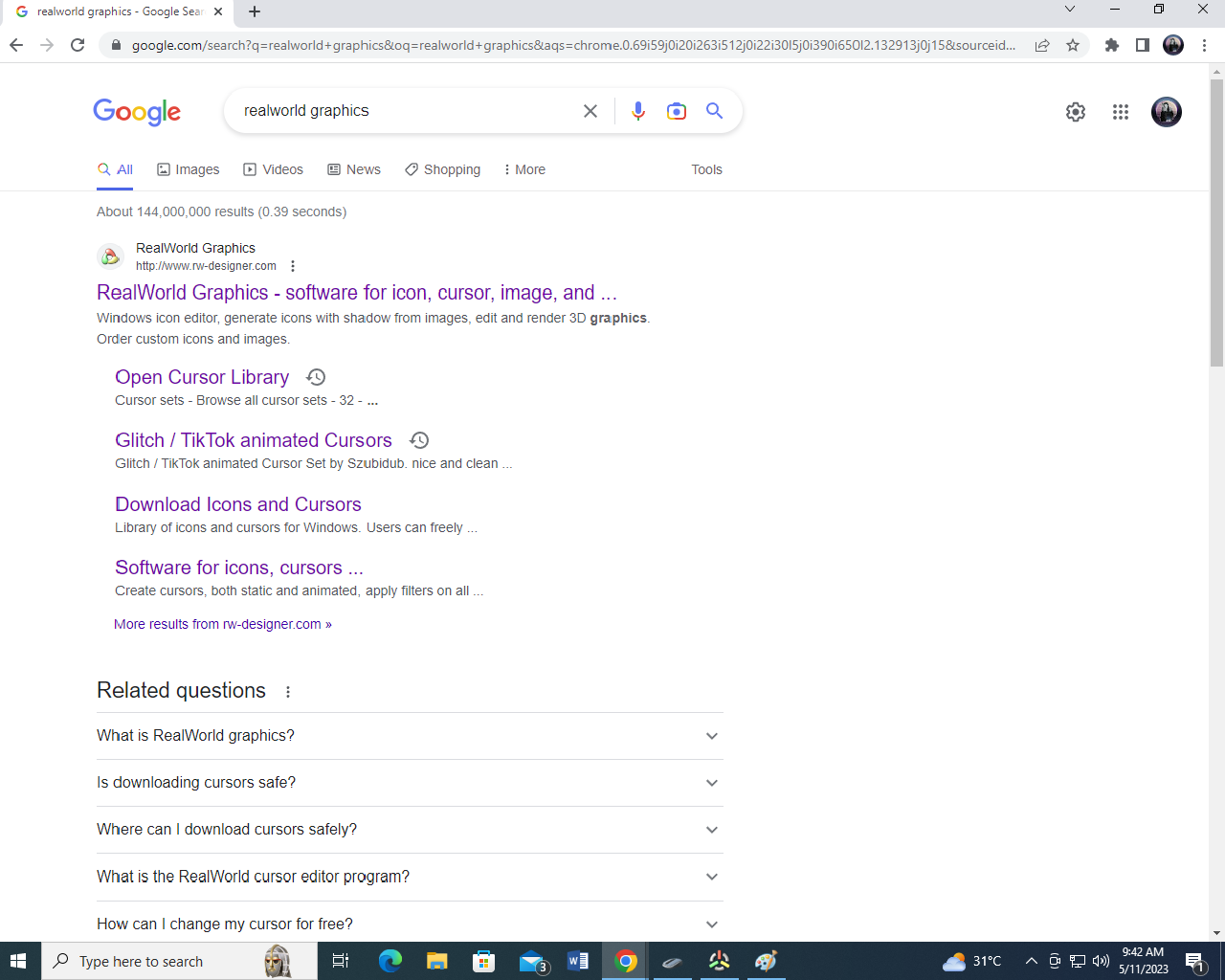
next,you wil be redireted to this page
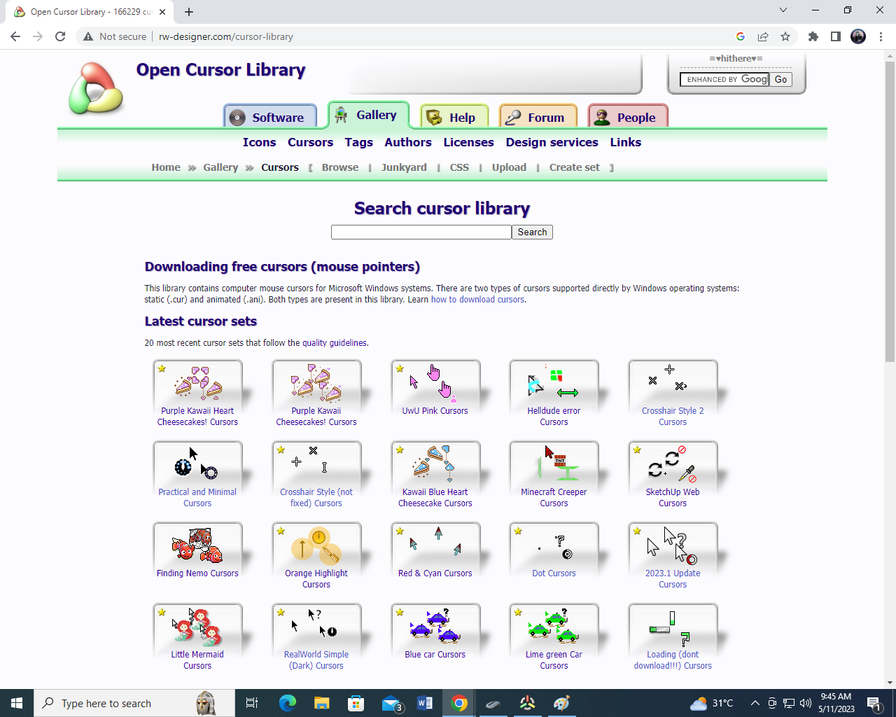
search for any cursor you want
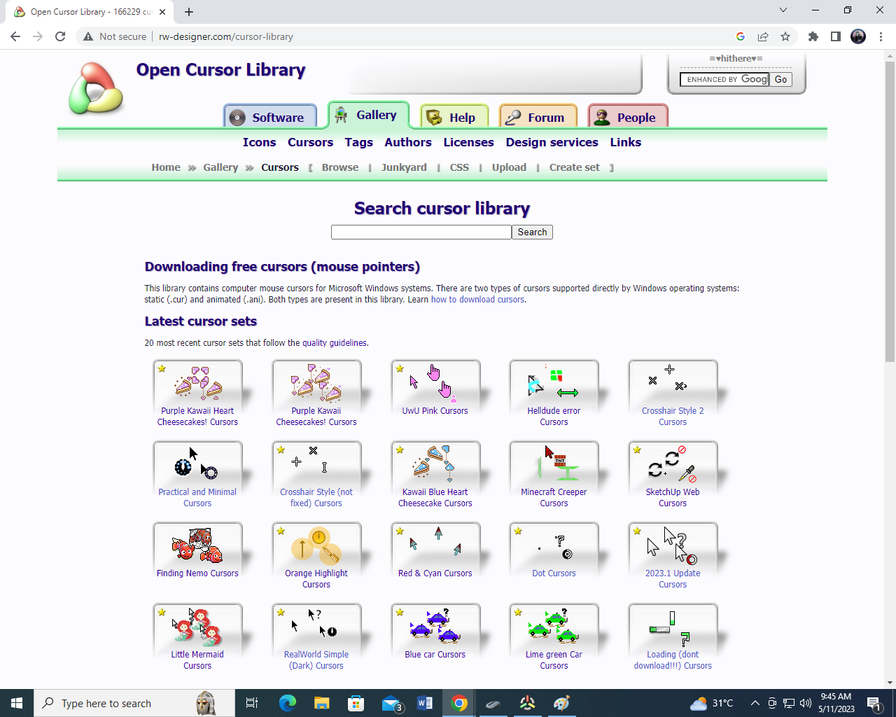
i want donuts,so i will search for donuts
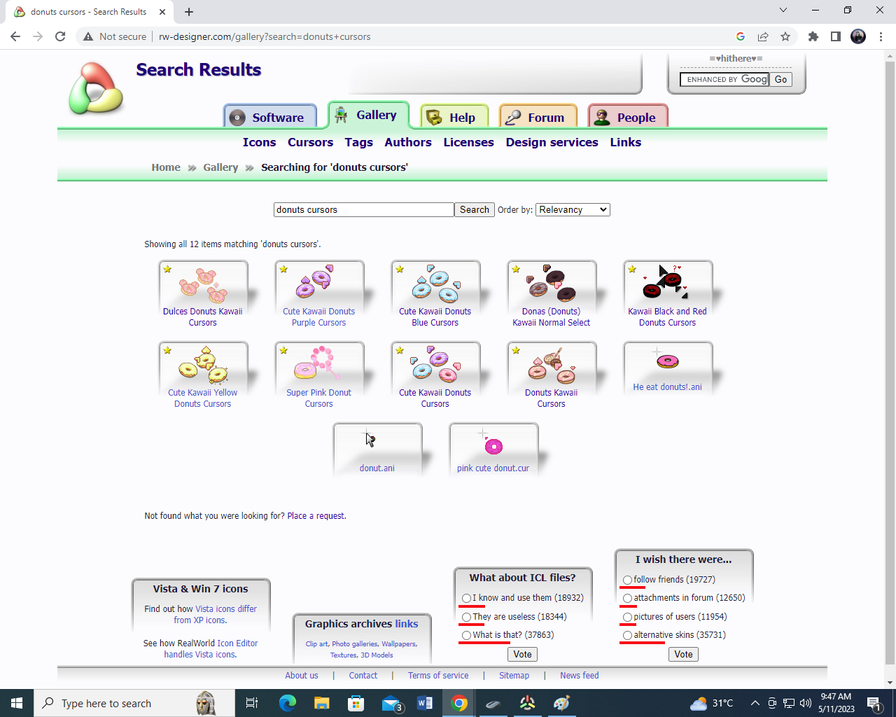
when you found the one you like click on it
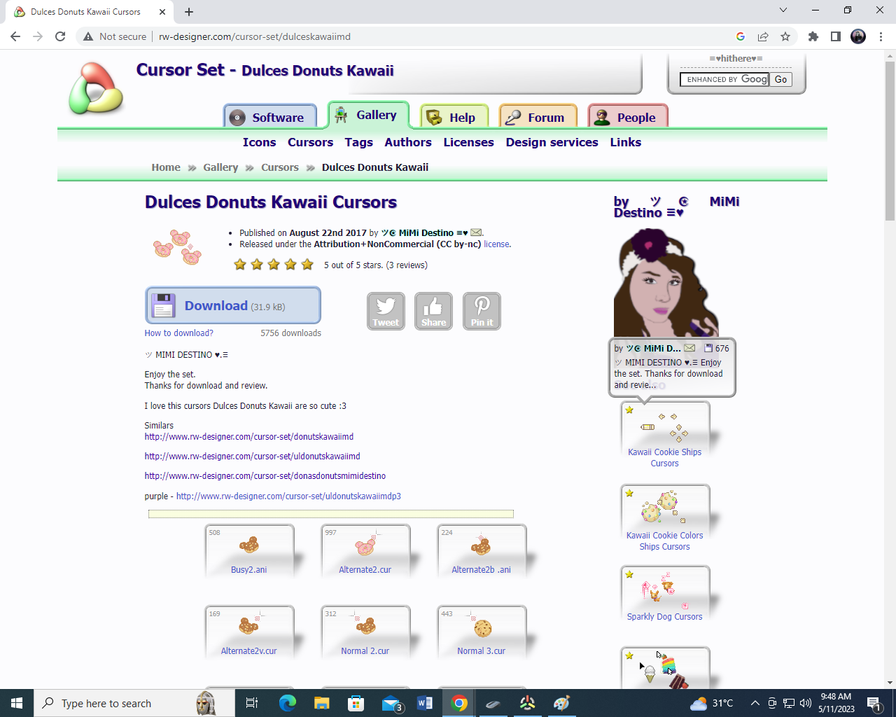
then click the download button
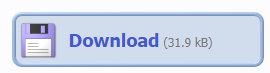
next,follow what i will do
click this button

next drag the downloaded zipped cursor set.
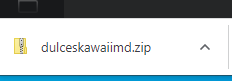
then right click it
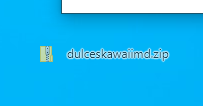
click extract all...
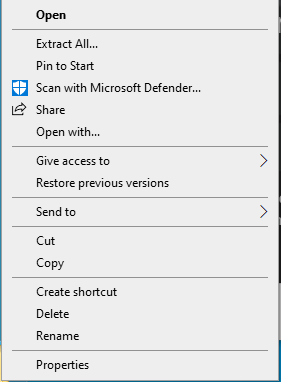

after you extract,this will show up
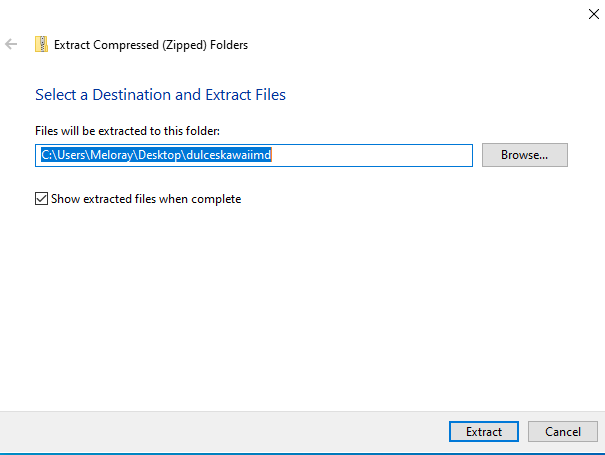
click extract
this will happen
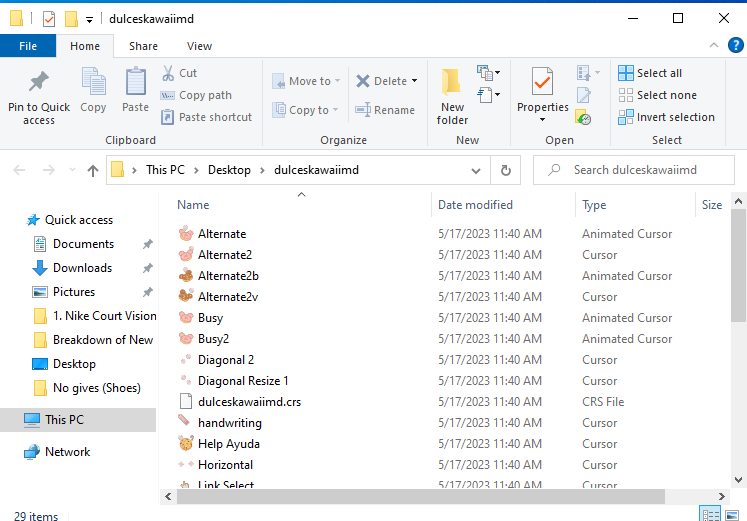
click "X"
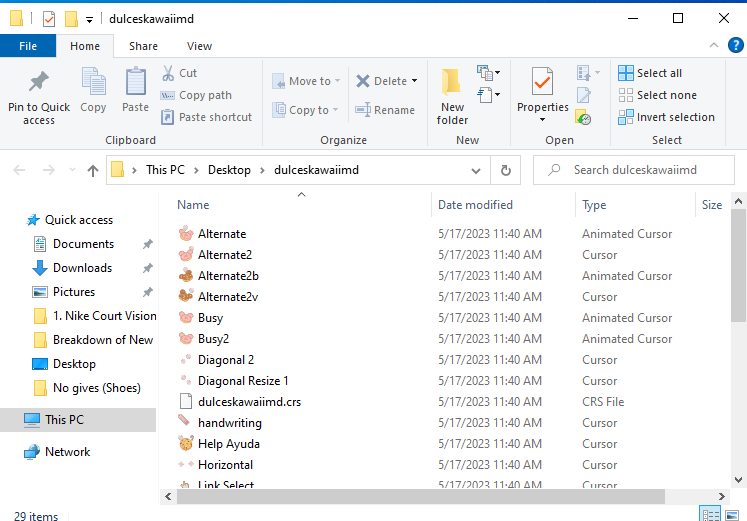
then go to search bar
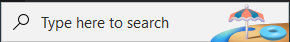
then search control panel
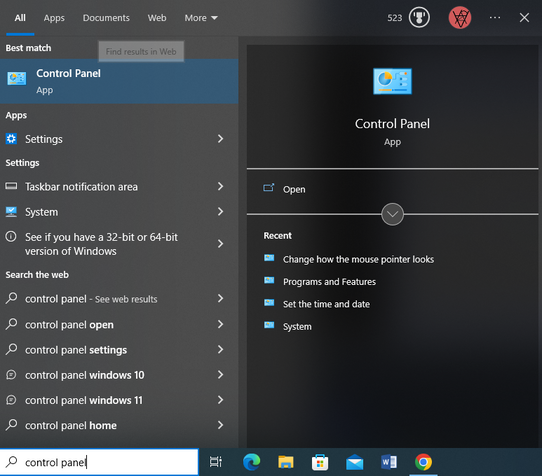
then this will show up on your screen
go to the search bar
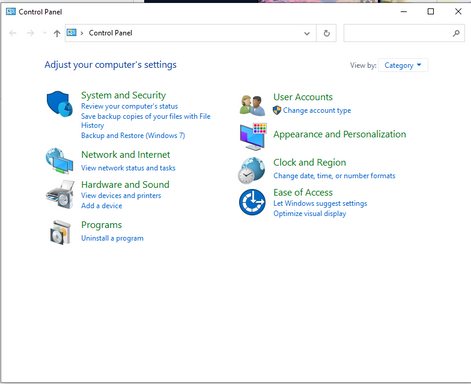
and type "change how the mouse pointer looks"
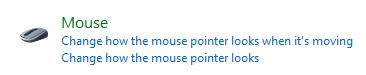
then click on it
click the type of cursor you want to change
then click the "browse" button
=normal select - is the cursor that you always see
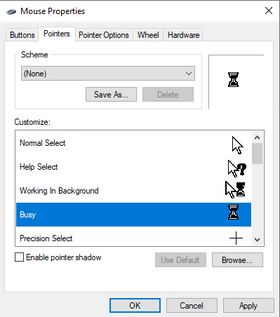
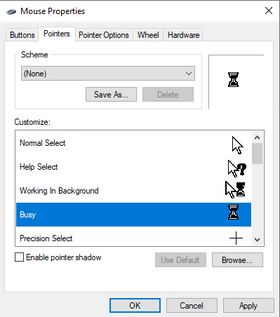
help select - this is help select from its name its really obvious
working in background - also from its name
busy,its a loading cursor
i will explain the rest next time.
this will show up
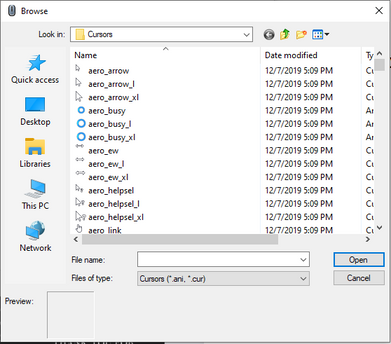
go to click this button
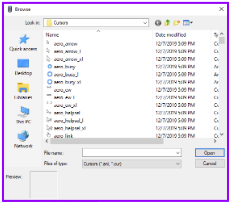
then click the file we saved earlier
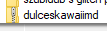
then,click the cursor named "busy

then click the "open" button

then this will happen,after this click apply.
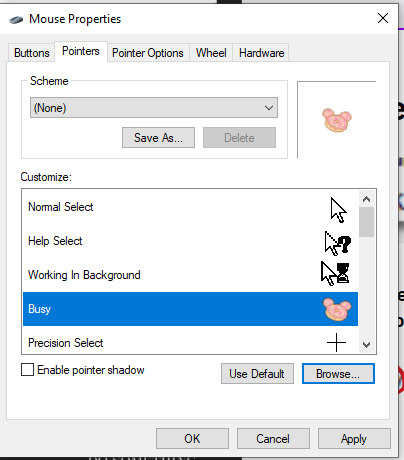
and that's how to get cursors!
that's all for now,goodbye!